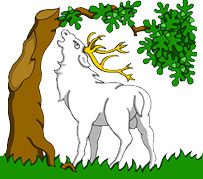Introduction
Almost all local history societies, or at least one or two of their members, has accumulated material over the years that record or enlighten the history of their local area. The problem most of them has is how to store this material, particularly if the volume becomes large. Also however there is the question of access to the material and particularly how to use the material for research, articles, talks and publications.
The BLHA was very disappointed that a workshop on the subject, planned for October 2019 could not take place for a variety of reasons. So we are producing this article to make some recommendations based upon the experience of Project Purley which has a huge volume of material and has been lucky in that Purley on Thames Parish Council has provided storage space, but this is rapidly filling up.
The value of information
Local History is all about making use of information left to us by people in the past. This information comes to us in many different forms. Most local history societies begin with memories of what someone remembers about their community or are intrigued by what the oldest inhabitants can remember. This often gets written down in the form of an article in a local magazine. After gathering together a group of friends they want to know more and start looking in old magazines and newspapers.
Before you know what is happening someone starts to visit a library or record office or is investigating a particular aspect of the local history – an interesting building or a famous person perhaps. The society takes off and begins to hold regular meetings with speakers starting with the founding group but then getting in speakers from outside. By now you have 50 or 60 members most of whom are only interested in being entertained once a month and assume that the as the founders have done all the work there is nothing left to do and the focus changes from study to social activities.
Then someone in the village dies and a relative finds a pile of old letters and documents with lots of old photos and asks the society “are you interested?” “Yes” is the reply and after a year or two, you have collected several boxfuls of material. Then the question arises “what do we do with it all?”. Just keeping it in a box is not very useful – you want to know whether the material contains information of lasting interest so you need to organise the material and start to extract the information.
This brings up the first key point – historic material contains information and information needs to be organised quite differently from the material. Then the second point is that in order for the material to be of further use you must identify each item and find a way of telling other people what sort of information each item contains. We call this process cataloguing. Nowadays with Information Technology, we have the ability to go one stage further and capture the information in electronic form so it can be copied easily and, if possible, made available to the world on a website.
In the rest of this article, we tell you some of the ways you can organise and make available both information and material.
Forms of material
First of all, let us list the most common forms of material that a local history society is likely to have:
Photographs – probably just black and white prints. Often poorly focussed or badly faded. A toss-up as to whether they are mounted in an album or just loose. If you are lucky someone will have written on the back some information about the content – where it was taken, the date, who is in the photo, what is the occasion etc.
Legal documents – wills, deeds, agreements etc – are generally couched in legal language and on very odd-sized paper or parchment. As a matter of policy, we would recommend that you invite the Berkshire Record Office to see whether or not the document is one they would like to preserve for posterity in which case get a copy made and then donate it to the record office.
Letters – some official, some private and written on all sorts of paper. The old ones may be very fragile. If possible keep the envelope with the letter. Again if there is a more general historic interest consult the BRO. You may find that all you can get is a photocopy as the family want to retain the original.
Newspaper cuttings – sometimes original, sometimes just a photocopy or transcription. Make sure you know which newspaper and the date. Generally, you will not want to retain the whole paper or even the whole page.
Programmes and fliers for events – could be anything from village fetes, concerts, church services (especially funerals or weddings)
Book extracts – usually a photocopy of a page or two from a book which refers to your area or to particular individuals.
Society Records – could be anything from Parochial church councils and Parish Councils to local sports clubs – AGM or committee minutes, accounts, lists of members, reports of meetings, correspondence. If you have signed originals again consult the BRO
Official documents – birth, death or marriage certificates, and again the family might only let you have a photocopy
Maps – Ordnance survey or estate maps – specialist maps showing particular features – often on very large pieces of paper and awkward to handle.
Albums – Photos, cuttings, drawings, pressed flowers
Artefacts – archaeological finds, medals, badges, notices, mugs, coins – the possibilities are endless
Local Publications – Parish or society magazines, newsletters, booklets, pamphlets, guides
Tapes or DVDs – recordings of oral history interviews, concerts or talks
Identification
First of all, you need to allocate a unique reference to each material object. Record offices tend to develop a somewhat complex system involving lots of slashes eg D/34/BX/ item 3. This is because they have a large storage capacity and try to keep items with similar information content or from particular sources together. Also, you can only see material by request to an archivist who knows the way around the system.
Our recommendation however is that you use a much simpler system and allocate a reference using a key letter and a six-figure number. The key letter indicates the genre of the material and therefore where it is likely to be stored for example Mxxxxxx for images, Dxxxxxx for documents, Axxxxxx for artefacts. Then use the first two digits of the number to indicate a cataloguer or processor eg M10 xxxx to indicate a photo catalogued by Joe Bloggs or digitised by Freda Mullins. Otherwise, simply allocate the next number as you process the material. However, this really does not matter – all you need is for the number to be unique within the genre. You can merge genres for example M12 0034 could identify both the original photo or the electronic image but you need to be very careful if you go down this road.
This identifier should be written on a physical object or used as the name of an electronic object.
Cataloguing
In previous days one did cataloguing using paper record books or index cards however nowadays we would suggest using a database. You can get by with a spreadsheet or text document but we will assume a database in what follows.
Your database should have at least the following fields in your catalogue table:-
The reference
A description of the object indicating what it is, what it refers to, names of people if known, dates, references
Provenance – where you got the object from
Date – preferably an integer showing year only – software often provides all sorts of date formats but it is difficult to mix exact dates ( ie with day, month and year) with inexact dates which could be Quarter 1 of 1780, early 17th century, Easter 1786 – put the date into the description field and just the year into the date field
Location – where you have stored it
You may want to add other fields, such as, who did the cataloguing and when. However, add other fields only when the information is unique.
Make sure that you do the referencing and cataloguing at roughly the same time as it is so easy to allocate a reference and forget to enter the data into the database.
Having produced a database table you will probably want to design queries such as a numerical list of all objects in group M and you may wish to produce lists in report form.
How you use the database will depend greatly on the skills of the database manager but it is important that it is very clear who is that manager and that only that person holds the master copy. Other people can have copies but do not let them update their copy and think it is a job done. They must transmit their work to the manager.
Finding Information
The first step in using the archive is to devise a method of finding what you are looking for. In very simple terms you can do a keyword search on the description field but this can be tedious if you pick a very common term and frustrating if the spelling of the term in the description is different from the search word you use.
Much better is a simple tagging system whereby you build a table with three fields, one of which is the reference of the object you are tagging, one is a tag code and the third optionally gives a version of the tag more explicitly. We have devised a simple two-character tag list which would be relevant for most local history purposes. The first letter is a general group and the second letter specifies the tag, for example, E is people and ED is people whose surname begins with D or K is history and KE is archaeology. It is comparatively easy to devise a simple query which lists all the references that have a particular tag. Each reference should have at least one tag but if for example, you have a photo of a group of people you can have a large number of tags.
It may be convenient to generate a table of tags at the same time as you are cataloguing the item. However, this can slow down the cataloguing in many cases.
Digitising material
Basically, there are three ways of getting a digital copy of an item:
Scan as a photo or an image
Transcribe text using a text processor
Use Optical Character Recognition (OCR) software
You need to be aware of the rate of change in technology so do not use proprietary software which uses a complex method of holding data and which will very rapidly get superseded. We would suggest you stick with one of two formats, .jpg for images and .txt for textual material. It is then quite easy to reformat material for presentation purposes but keeps the master copy either jpg or txt.
If you have scanned material you have a digital image of what was scanned and you may want to crop this so that you just get the bits you want. There are plenty of image processing software packages available but beware unless you specify jpg the package will normally store the result in its own proprietary format. As well as cropping there are many other things you can do to an image to improve its looks but it all requires a modicum of skill.
If you try OCR you will almost certainly have to do a bit of editing, depending on the quality of the original. Newspaper cuttings tend to be difficult as the text size is generally too small and printed on poor-quality paper. You cannot OCR handwritten material unless you have a very sophisticated (and expensive) package. The trick with OCR is to place your document on the scanner so that the text is straight and you do not have superfluous material at the beginning and end of lines a judicious use of a pair of scissors helps or failing that carefully folding the original.
If you manually transcribe material never try to produce a document which looks like the original by the use of spaces, tabs and other formatting devices. Just type in the text with paragraphs kept together and headings etc on separate lines. If you want to then use a desktop publishing package or something like the word to improve the presentation then do so by first copying the basic text and then editing and formatting it.
Storage
Storing electronic material is very easy – you just set up a folder and place the jpg or txt file in it. You can copy the master material to a memory stick for someone else to use or copy it to a cloud for an even easier way of sharing.
Storing physical material is much more problematic especially if the original is fragile or of a strange size. While professional archives will want to store everything in acid-free folders this is usually quite impractical for a local history society which will usually have only a very limited space for storage. We suggest sorting the material into categories based on the size and nature of the item:-
A5 for most magazines which can be stored in A5 binders using elastic securing ties.
A4 for the majority of paper material which can be placed in A4 plastic envelopes and kept in ring binders. A slightly larger material can be folded to fit into an envelope and the envelope should be labelled with the reference of the document.
A3 for material which cannot be folded to A4 and which can fit into an A5 ring binder.
A2 for display panels used in exhibitions or larger maps. These can be stored in map cases.
A bookshelf for books and large items such as photo albums
Boxes for most other material
You need to identify each storage unit eg ring binder or box and note this in the catalogue. We suggest extending the genre identities and using e.g. S5xxxxx for A5 binders, S0xxxxx for boxes, S1xxxxx for map cases etc.
Derived material
A further matter you should consider is articles based on the material you have collected or which are relevant to your area. They may have been written just for the interest of your members or for publication in a magazine or newsletter. It is best if you keep the material in electronic form.
You will have an original version in TEXT, WORD or a Desk Top publishing format WORD or DTP can incorporate illustrations but these are proprietary formats and not everyone can read them and the formats get out of date very quickly. Therefore we recommend you print to Portable Document Format and store just the pdfs in your electronic archive. You may have a paper version in your archive, eg in one of your newsletters so be careful to note cross-references in the description field of the catalogue both for the article and the original.